Networking FreeDOS - PKT2ODI
As an alternative to the more commonly used ODIPKT.COM a few people
may also like to try out Calderas PKT2ODI.EXE as packet driver to
ODI converter. But we should be aware, that the license for Novell's
WebSpyder (which applies to PKT2ODI.EXE) only allows to use the
software for the purpose of evaluating it. For commercial users the
evaluation period is restricted to 90 days. For non-commercial users
evaluation is allowed for "a reasonable period" of time. (Just how
reasonable can it be to evaluate this software in the 21st century?)
Anyway, PKT2ODI.EXE will be started in AUTOEXEC.BAT with a command
like this:
LH C:\NETWORK\NWCLIENT\PKT2ODI.EXE /B:1 /I:69
The "/B" option tells PKT2ODI.EXE which logical board it should use.
Like explained above we have to choose the board that uses the ETHERNET
II frame. In difference to ODIPKT, PKT2ODI starts counting with "1",
so if the NET.CFG looks like this example:
--- NET.CFG ---
Link Driver 3C574
FRAME ETHERNET_II
FRAME ETHERNET_802.2
FRAME ETHERNET_802.3
FRAME ETHERNET_SNAP
we have to use the parameter
PKT2ODI.EXE /B:1
to define the use of the first board (the one with ETHERNET_II). Re-
member that we have to use the board with Ethernet II, otherwise the
converter won't be able to communicate with the driver and complain
about not finding the MLID (Multiple Link Interface Driver).
The second parameter, the "/I" sets the software interrupt (vector)
used by the driver. We already found out that this should be 0x60, but
unfortunately this won't work with PKT2ODI. The program doesn't accept
interrupt vectors 0x60 to 0x68. We may use vector 0x69 with the para-
meter:
PKT2ODI.EXE /I:69
Using an unusual interrupt vector like 0x69 can be a problem for some
TCP/IP applications. They must be configured to use this vector. Some
programs, like the webserver SIOUX, may not work correctly, if the
vector is not 0x60.
That's all. After starting the LSL (Link Support Layer), the MLID
(Multiple Link Interface Driver) and the converter the packet driver
interface should now be up and running.
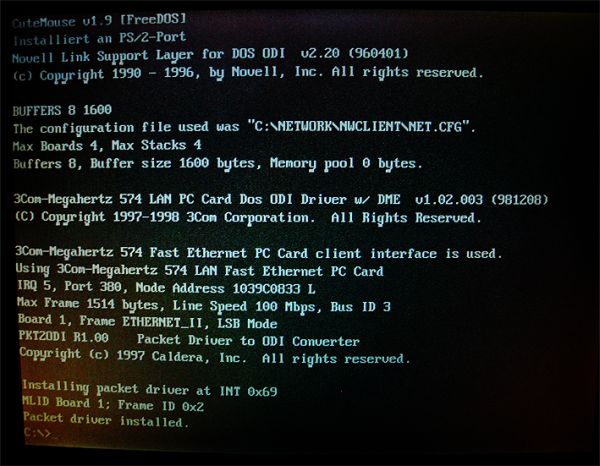 (Picture boot messages PKT2ODI)
(Picture boot messages PKT2ODI)
Copyright © 2007 Ulrich Hansen, Mainz (Germany), modified 2010
by W.Spiegl.
For more information see here.
Permission is granted to copy, distribute and/or modify this document
under the terms of the GNU Free Documentation License, Version 1.1 or
any later version published by the Free Software Foundation.
A copy of the license is included in the section entitled
"GNU Free Documentation License"
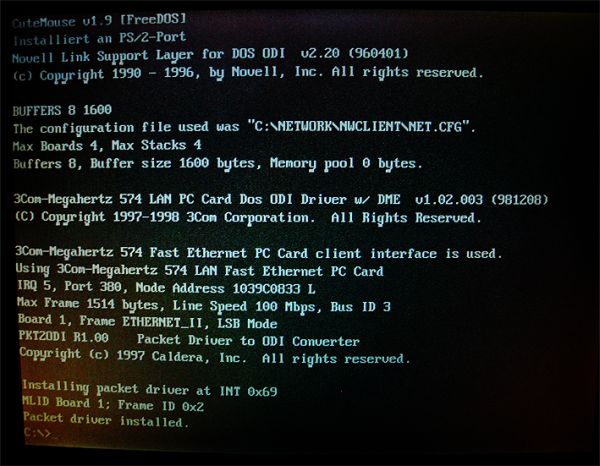 (Picture boot messages PKT2ODI)
(Picture boot messages PKT2ODI)
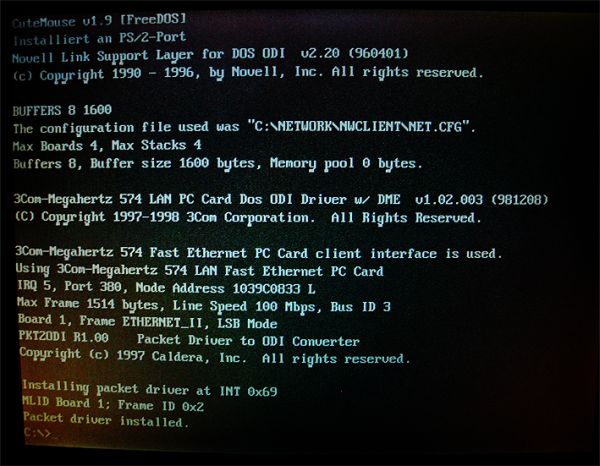 (Picture boot messages PKT2ODI)
(Picture boot messages PKT2ODI)